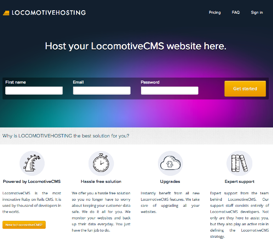We provide a powerful hosting for LocomotiveCMS sites. We made our best so that the setup is very quick and easy.
We offer a cheap plan, but you can try it for free! Actually you only pay when you set up your domain.
1. Get your account
If you don't have your account yet, just go to locomotivehosting.com and follow the instructions to sign up.
2. Create your site
You will be asked to create your first site, give it a name and a subdomain. A random default subdomain is provided. If you already have a domain you can set it up too.
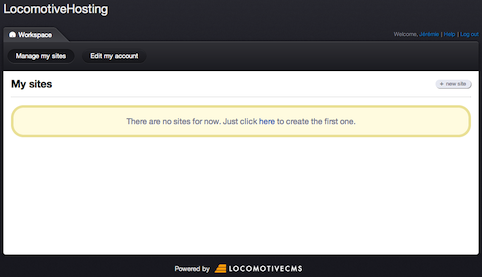
3. Set up your deploy config
Open config/deploy.yml and set your credentials for production.
production:
host: your_subdomain.locomotivehosting.com
api_key: <your_api_key>
To get your API key, go to your account page and unfold the "Credentials" block.
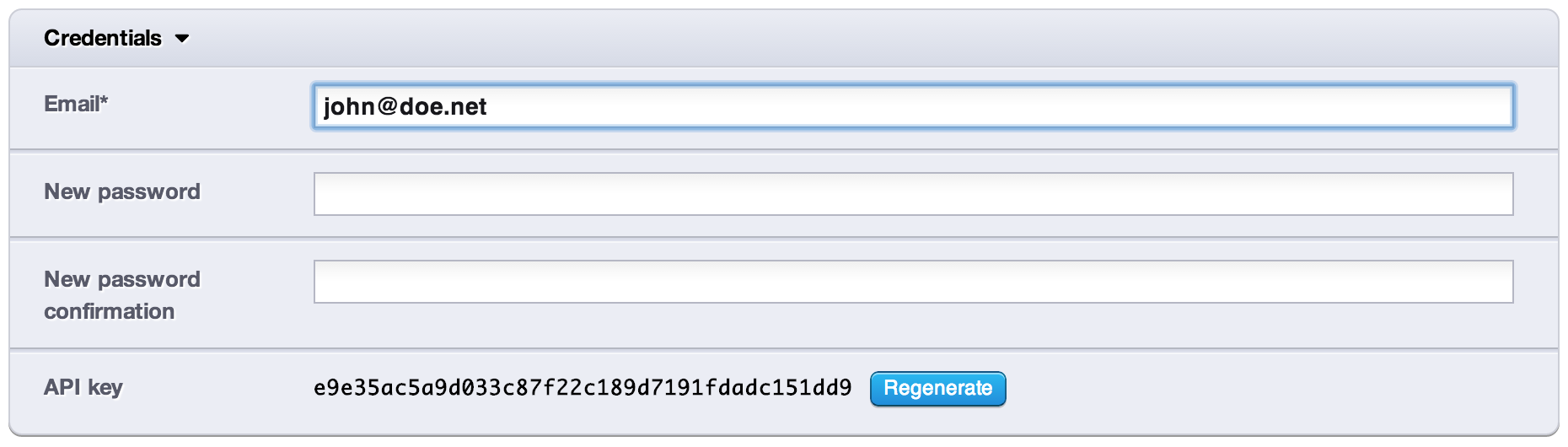
4. Push your site
bundle exec wagon push production --data
Try it! Use the given subdomain and try it in your browser!
5. Set up your domain
Using your registrar, you need to set up your domain:
www.mydomain.com CNAME domains.locomotivehosting.com
6. Redirect your subdomain to your main domain.
This is Work In Progress