You can create a page which will be used as a RSS feed for your blog. In the list of pages, it is tagged with the "RSS" label.
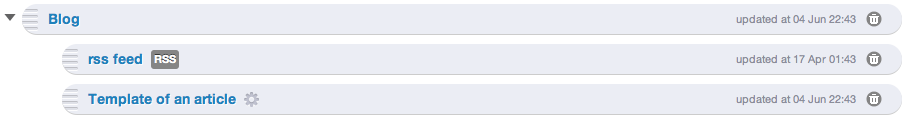
Assumptions:
- an "articles" page was created as well as a templatized page for an article.
- an "article" model was also created.
In order to create that kind of page, follow these steps:
1. click on the "new page" button.
2. select "RSS" as the response type in the "Advanced options".
3. fill the template with the code below.
Rss code:
<rss version="2.0"
xmlns:content="http://purl.org/rss/1.0/modules/content/"
xmlns:wfw="http://wellformedweb.org/CommentAPI/"
xmlns:dc="http://purl.org/dc/elements/1.1/"
xmlns:atom="http://www.w3.org/2005/Atom"
xmlns:sy="http://purl.org/rss/1.0/modules/syndication/"
xmlns:slash="http://purl.org/rss/1.0/modules/slash/">
<channel>
<title>{{ site.seo_title }}</title>
<description>{{ site.meta_description }}</description>
<link>http://www.example.com</link>
<language>en</language>
<copyright>Example</copyright>
<ttl>30</ttl>
<atom:link href="http://www.example.com/articles/rss.xml" rel="self" type="application/rss+xml" />
{% for article in contents.articles %}
<item>
<title>{{ article.title }}</title>
<description>{{ article.excerpt }}</description>
<content:encoded>{{ article.body }}></content:encoded>
<link>http://www.example.com/articles/{{ article._permalink }}</link>
<guid isPermaLink="true">http://www.example.com/articles/{{ article._permalink }}</guid>
<pubDate>{{ article.posted_at | localized_date: '%a, %d %b %Y %H:%M:%S %z' }}</pubDate>
<source url="http://www.example.com/">example.com</source>
</item>
{% endfor %}
</channel>
</rss>
4. click on the "create" button at the bottom of the screen
Note: do not forget to set the "Published" flag to true.
If you want the browsers and news readers to auto-detect your RSS feed, add the following statement within the "head" tag of your template.
{{ '/articles/rss.xml' | auto_discovery_link_tag }}